Touchpoints: Difference between revisions
From Apps for Sage 100
Acs100Admin (talk | contribs) No edit summary |
Acs100Admin (talk | contribs) No edit summary |
||
| Line 17: | Line 17: | ||
* Items | * Items | ||
(1) | (1) The touchpoints tabs all have this icon | ||
(2) Toggle the list to view details | (2) Toggle the list to view details | ||
Saved Emails also have a button to open a dialog to view in full | Saved Emails also have a button to open a dialog to view in full | ||
Latest revision as of 10:43, 26 March 2024
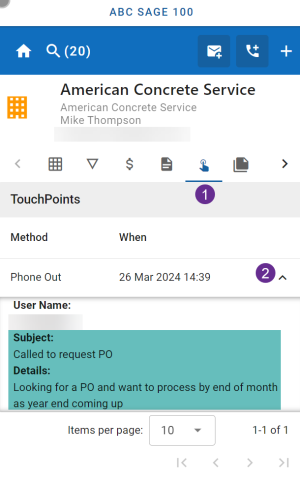
Touch point records are
- Emails
- Logged phone calls
- Logged SMS messages
These can be stored under
- AR Customers
- AR Customer Contacts
- AR Customer Orders
- AP Vendors
- Prospects
They are not available under
- Items
(1) The touchpoints tabs all have this icon
(2) Toggle the list to view details
Saved Emails also have a button to open a dialog to view in full