Settings
From Apps for Sage 100
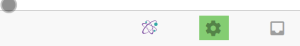
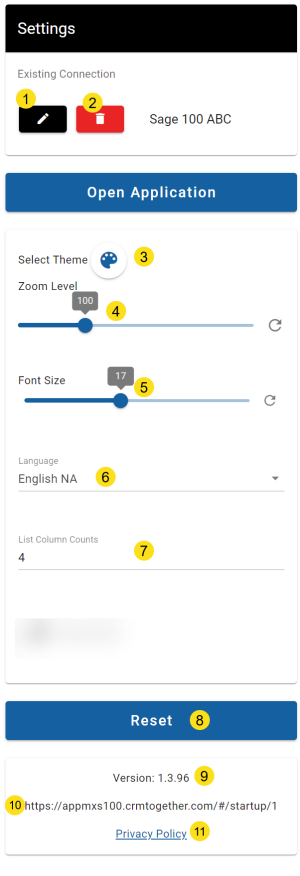
Open the settings screen by clicking the COG icon on the bottom of the screen.
- Edit connections settings
- Delete connection
- Select the theme and/or dark mode
- Make the screen larger
- Make the fonts larger
- Select the language
- Select the number of columns (including icons) to display. Keep no less than 4.
- Reset all connections and cached data
- Product version
- Product URL
- Link to app privacy policy