AR Customer Orders: Difference between revisions
From Apps for Sage 100
Acs100Admin (talk | contribs) No edit summary |
Acs100Admin (talk | contribs) No edit summary |
||
| (2 intermediate revisions by the same user not shown) | |||
| Line 1: | Line 1: | ||
[[File:Sage 100 ar order.png|thumb]] | [[File:Sage 100 ar order.png|thumb]] | ||
[[File:Sage 100 ar order item drill.png|thumb]] | [[File:Sage 100 ar order item drill.png|thumb]] | ||
'''Header''' | |||
* Order number | |||
* AR Customer name | |||
* AR Customer code | |||
'''Tab layout''' | |||
* Summary (1) - Basic information and Line items (7) | |||
* Details (2) - More senstive invoice data | |||
* UDFs (tab shows if present) | |||
* Touchpoints (3) - Emails and logged calls | |||
'''Links''' | |||
* AR customer (5) | |||
'''Line Items''' | |||
The View button (A) opens a dialog showing the current status of that Item record including Quantities if available | |||
Latest revision as of 13:35, 8 March 2025
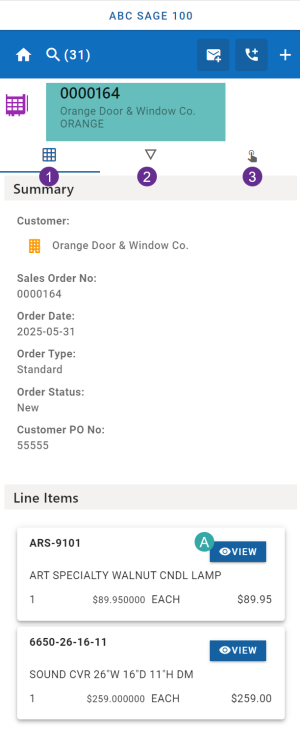
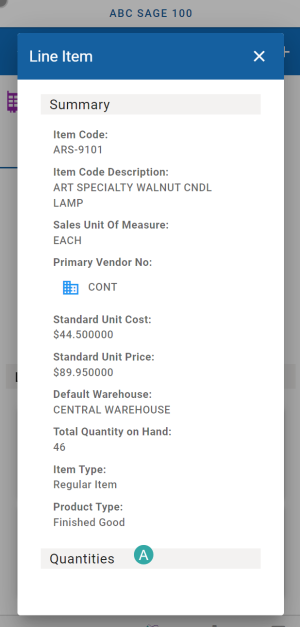
Header
- Order number
- AR Customer name
- AR Customer code
Tab layout
- Summary (1) - Basic information and Line items (7)
- Details (2) - More senstive invoice data
- UDFs (tab shows if present)
- Touchpoints (3) - Emails and logged calls
Links
- AR customer (5)
Line Items
The View button (A) opens a dialog showing the current status of that Item record including Quantities if available