Items: Difference between revisions
From Apps for Sage 100
Acs100Admin (talk | contribs) No edit summary |
Acs100Admin (talk | contribs) No edit summary |
||
| (2 intermediate revisions by the same user not shown) | |||
| Line 4: | Line 4: | ||
The Item details and warehouse data are also shown. | The Item details and warehouse data are also shown. | ||
[[File:Sage 100 ic item summary.png|thumb]] | [[File:Sage 100 ic item summary.png|thumb]] | ||
'''Header''' | '''Header''' | ||
| Line 14: | Line 13: | ||
[[File:Sage 100 ic item pricelists.png|thumb]] | [[File:Sage 100 ic item pricelists.png|thumb]] | ||
* Summary (1) - Item Information and Warehouse details (Quantities) | * Summary (1) - Item Information and Warehouse details (Quantities) | ||
* Pricelists | * UDFs (tab shows if present) | ||
* Pricelists (2) | |||
[[File:Sage 100 ic item alias.png|thumb]] | [[File:Sage 100 ic item alias.png|thumb]] | ||
* Item Aliases | * Item Aliases (3) | ||
'''Links''' | '''Links''' | ||
* Item Image - opens the image in a larger dialog | * Item Image - opens the image in a larger dialog | ||
If there is an image this is also shown. | |||
Clicking on the image in the summary will open a larger version of the item image. | |||
Latest revision as of 12:36, 8 March 2025
Items is a lookup for "IC Items" in Sage 100.
The Item details and warehouse data are also shown.
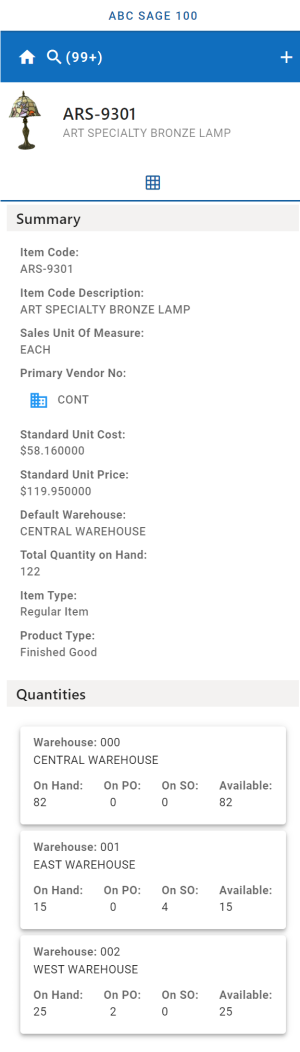
Header
- Item Code
- Item Description
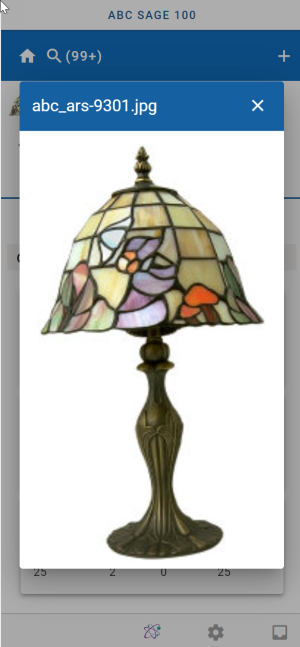
Tab layout

- Summary (1) - Item Information and Warehouse details (Quantities)
- UDFs (tab shows if present)
- Pricelists (2)
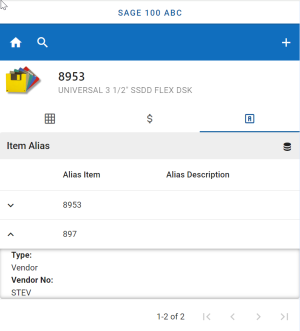
- Item Aliases (3)
Links
- Item Image - opens the image in a larger dialog
If there is an image this is also shown. Clicking on the image in the summary will open a larger version of the item image.