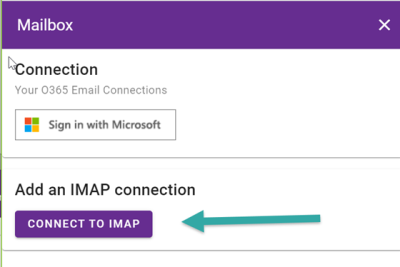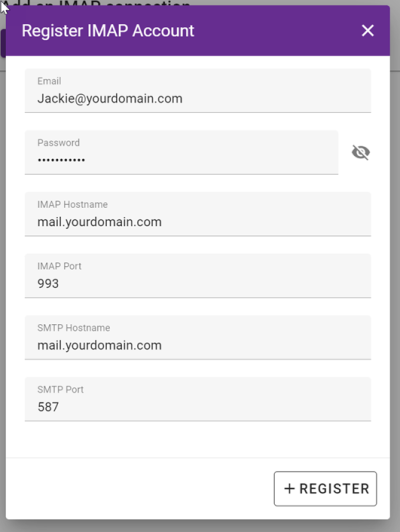IMAP Email: Difference between revisions
From Apps for Sage 100
Acs100Admin (talk | contribs) No edit summary |
Acs100Admin (talk | contribs) No edit summary |
||
| Line 1: | Line 1: | ||
coming soon.... | coming soon.... | ||
To start click on the Mailbox icon | |||
[[File:mailbox icon.png|400px]] | |||
in the bottom right of the MobileX app. | |||
On the screen click the IMAP button | |||
[[File:connect to imap.png|400px]] | |||
...to do...step here being updated.... | |||
[[File:register email imap server.png|400px]] | [[File:register email imap server.png|400px]] | ||