Search: Difference between revisions
From Apps for Sage 100
Acs100Admin (talk | contribs) mNo edit summary |
Acs100Admin (talk | contribs) No edit summary |
||
| Line 12: | Line 12: | ||
There is also a specific lookup for Email and Phone numbers. This is also used for the Microsoft Outlook and Microsoft Office 365 email integation (in MobileX for Sage 100). | There is also a specific lookup for Email and Phone numbers. This is also used for the Microsoft Outlook and Microsoft Office 365 email integation (in MobileX for Sage 100). | ||
'''How searches work''' | |||
Here we will outline how the search works per entity. We break this down to exact matching and LIKE matching. | |||
* AR Customers Search | |||
'''Exact''' | |||
City | |||
ZipCode | |||
'''Like''' | |||
CustomerName | |||
AddressLine1 | |||
TelephoneNo | |||
EmailAddress | |||
''Default Order''' | |||
CustomerName Ascending | |||
Revision as of 06:27, 25 March 2024
You can search across
- AR Customers
- AR Customer Contacts
- AR Customer Orders
- AP Vendors
- Invoices
- Prospects
- Items
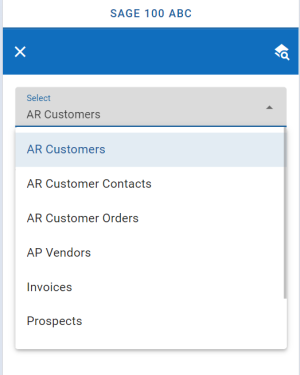
There is also a specific lookup for Email and Phone numbers. This is also used for the Microsoft Outlook and Microsoft Office 365 email integation (in MobileX for Sage 100).
How searches work Here we will outline how the search works per entity. We break this down to exact matching and LIKE matching.
- AR Customers Search
Exact City ZipCode
Like CustomerName AddressLine1 TelephoneNo EmailAddress
Default Order' CustomerName Ascending