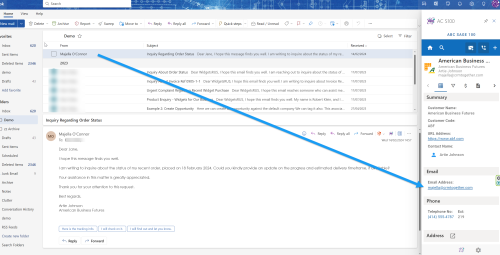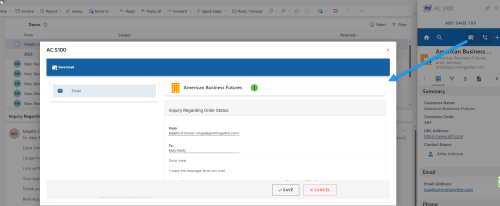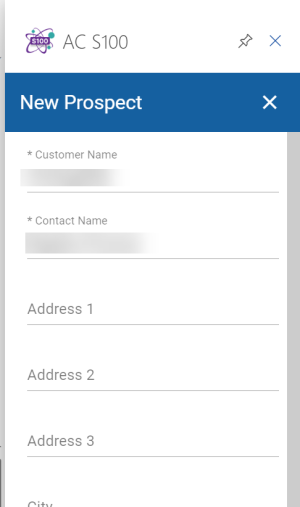Microsoft Outlook: Difference between revisions
From Apps for Sage 100
Acs100Admin (talk | contribs) No edit summary |
Acs100Admin (talk | contribs) No edit summary |
||
| Line 19: | Line 19: | ||
Default values like the Customer Name, Contact Name and email will be filled in. | Default values like the Customer Name, Contact Name and email will be filled in. | ||
[[File:Sage 100 new prospect.png| | [[File:Sage 100 new prospect.png|300px]] | ||
This data can be edited later on also. | This data can be edited later on also. | ||
Revision as of 10:13, 25 March 2024
When you open the task pane click the Pin to keep it open.
We are now assuming the task pane is pinned.
Clicking on an email will trigger the system to check for a match in the Sage 100 data
If a match is found the summary will display
You can then Save the Email as a "Touch point" against the entity.
When there is no match found the system will Prompt to create a new "Prospect".
Default values like the Customer Name, Contact Name and email will be filled in.
This data can be edited later on also.