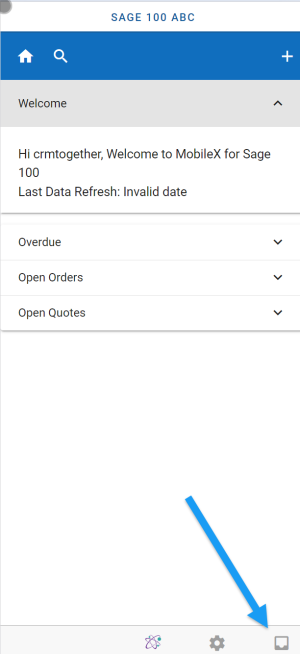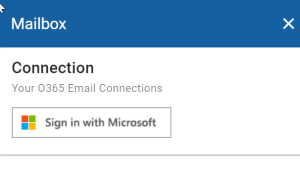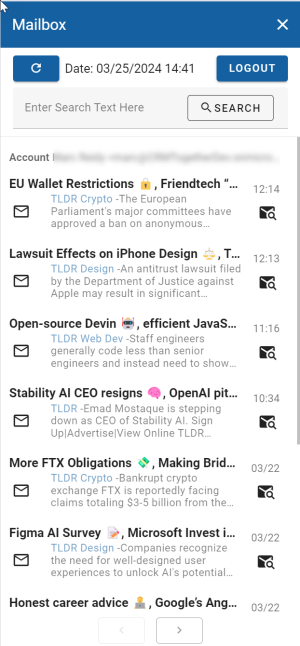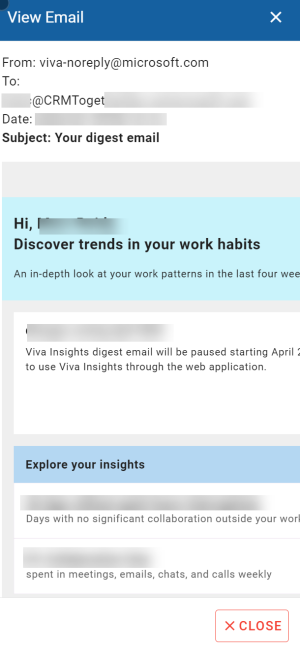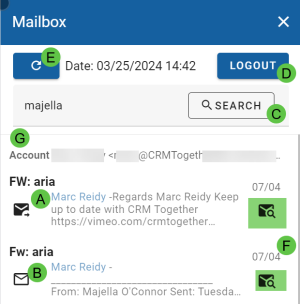Office 365 Email: Difference between revisions
From Apps for Sage 100
Acs100Admin (talk | contribs) (Created page with "You can connect your email to MobileX and search based on the email, view the email and file the email against a give entity. thumb thumb thumb To connect or access your email click on the "Inbox" icon in the bottom right of the screen. thumb thumb") |
Acs100Admin (talk | contribs) No edit summary |
||
| Line 1: | Line 1: | ||
You can connect your email to MobileX and search based on the email, view the email and file the email against a give entity. | You can connect your email to MobileX and search based on the email, view the email and file the email against a give entity. | ||
To connect or access your email click on the "Inbox" icon in the bottom right of the screen. | To connect or access your email click on the "Inbox" icon in the bottom right of the screen. | ||
[[File:Sage 100 email inbox.png| | |||
[[File:Sage 100 mailbox.png| | [[File:Sage 100 email inbox.png|300px]] | ||
Click the | |||
[[File:Sage 100 email signin.png|300px]] | |||
[[File:Sage 100 mailbox setup.png|300px]] | |||
[[File:Sage 100 view email.png|300px]] | |||
[[File:Sage 100 mailbox.png|300px]] | |||