Home Screen
From Apps for Sage 100
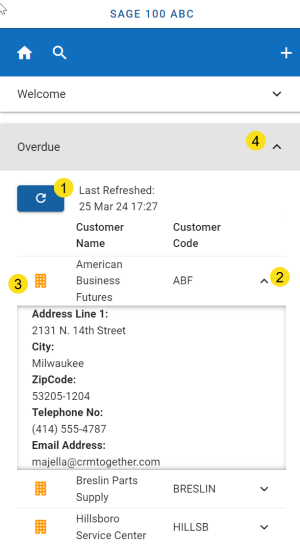
The Home screen contains an Accordian control with lists in them.
Overdue - Customers who are X amount of days overdue (this is configurable)
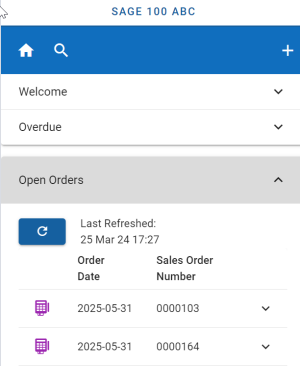
Open Orders - Customer Orders (orders with OrderType in ('S','B'))
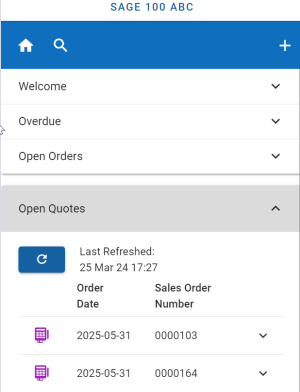
Open Quotes - Customer Quotes (orders with OrderType in ('Q','P'))
Layout
- Refresh button to refetch from the server
- Toggle the list item
- Click to view the AR Customer summary (in the Open Orders/Quotes the icon opens AR Customer Order)
- Toggle the Primary accordian